In this tutorial, we will create a dialog which takes input from the user and prints it in the terminal, the purpose of this tutorial is to understand how to take the user input for GUI application.
We will use the built-in Python package Tkinter it is implemented as a Python wrapper for the Tcl Interpreter embedded within the interpreter of Python.
Creating User Input Dialog With Tkinter
import tkinter as tk
from tkinter import simpledialog
ROOT = tk.Tk()
ROOT.withdraw()
# the input dialog
USER_INP = simpledialog.askstring(title="Test",
prompt="What's your Name?:")
# check it
outprint("Hello", USER_INP)Save the file you should see the following input dialog asking for your name.
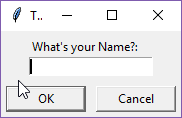
Enter your name here it should be printed in the terminal along with the message.
Hello TonyExplanation
First, we are importing the Tkinter module, then we are creating a window in the ROOT object.
Next, we have the withdraw() method which removes the window from the screen (without destroying it).
Later we are taking the user from the user using askstring() method which simply takes the string entered.
At the bottom, we printing out the Hello string along with the user input.